
Key Points
- Batch NFT transfers are LIVE in the Ronin web wallet! Send multiple NFTs from the same collection to another address – all in a single transaction. This saves YOU time and gas fees.
- How to batch transfer: Open the web wallet app, connect your Ronin Wallet, and click “Send” in the left-hand column. Then, select the NFTs you’d like to transfer! This feature is only available on the Ronin web wallet
- Why batch transfer NFTs: Onboard your friends to Ronin games by batch transferring them in-game items like Royal Charters, axies, Wild Forest units, and more. Stop wasting time sending NFTs one-by-one and send up to 20 at once!
Batch NFT transfers are LIVE in the Ronin web wallet! Anyone, anywhere can now send multiple NFTs from the same collection to another address – all in a single transaction. Want to help onboard a friend to Axie by sending them a complete team? Batch transfer it. Looking to move NFTs around to qualify for an airdrop on a different address? Batch transfer them. Here’s how it works:
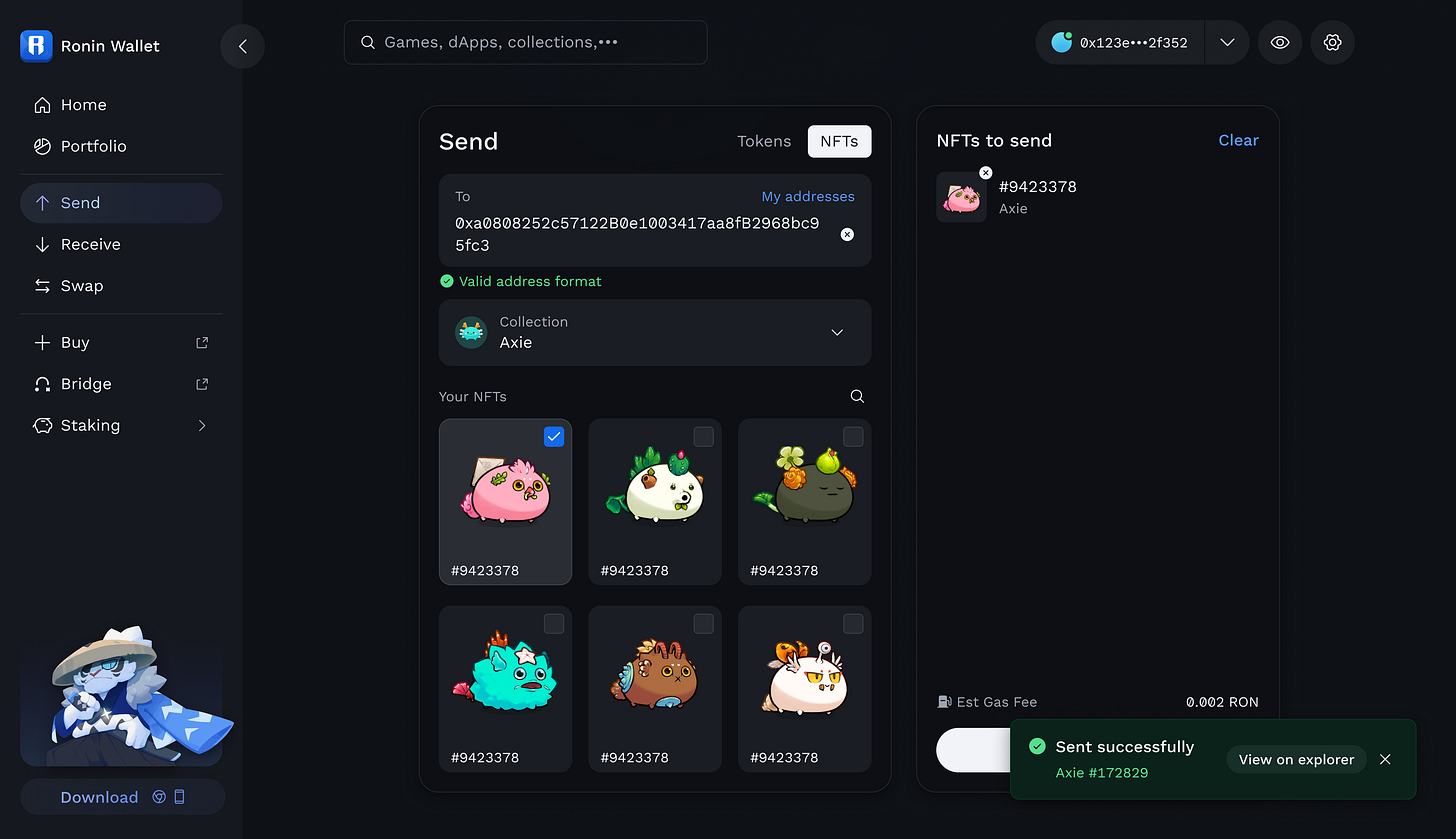
Three Reasons to Batch Transfer NFTs
Onboarding friends
Have a friend who’s curious about Web3 gaming, but doesn’t know where to start? Send them some NFTs that will help them in-game. Here are a few examples:
• Gift a complete axie team to help climb the Origins leaderboard
• Share ranked-up Wild Forest units to help compete against more players
• Distribute 10 Royal Charters to members of your guild who want to become a Cambria Viceroy
Sending large amounts of in-game items
There are over 1M Wild Forest units including knights, archers, healers and more. Imagine sending 20 knights to a friend, one-by-one. It would take forever. Use the Batch Transfer feature instead.
Organizing your portfolio
It can be easy to lose track of your portfolio after years of NFT collecting. Whether you feel like tracking your entire collection in one wallet or just cleaning out the closet, the NFT Batch Transfer feature can help. Consolidate collections in a single wallet, and don’t waste time making multiple transfers.
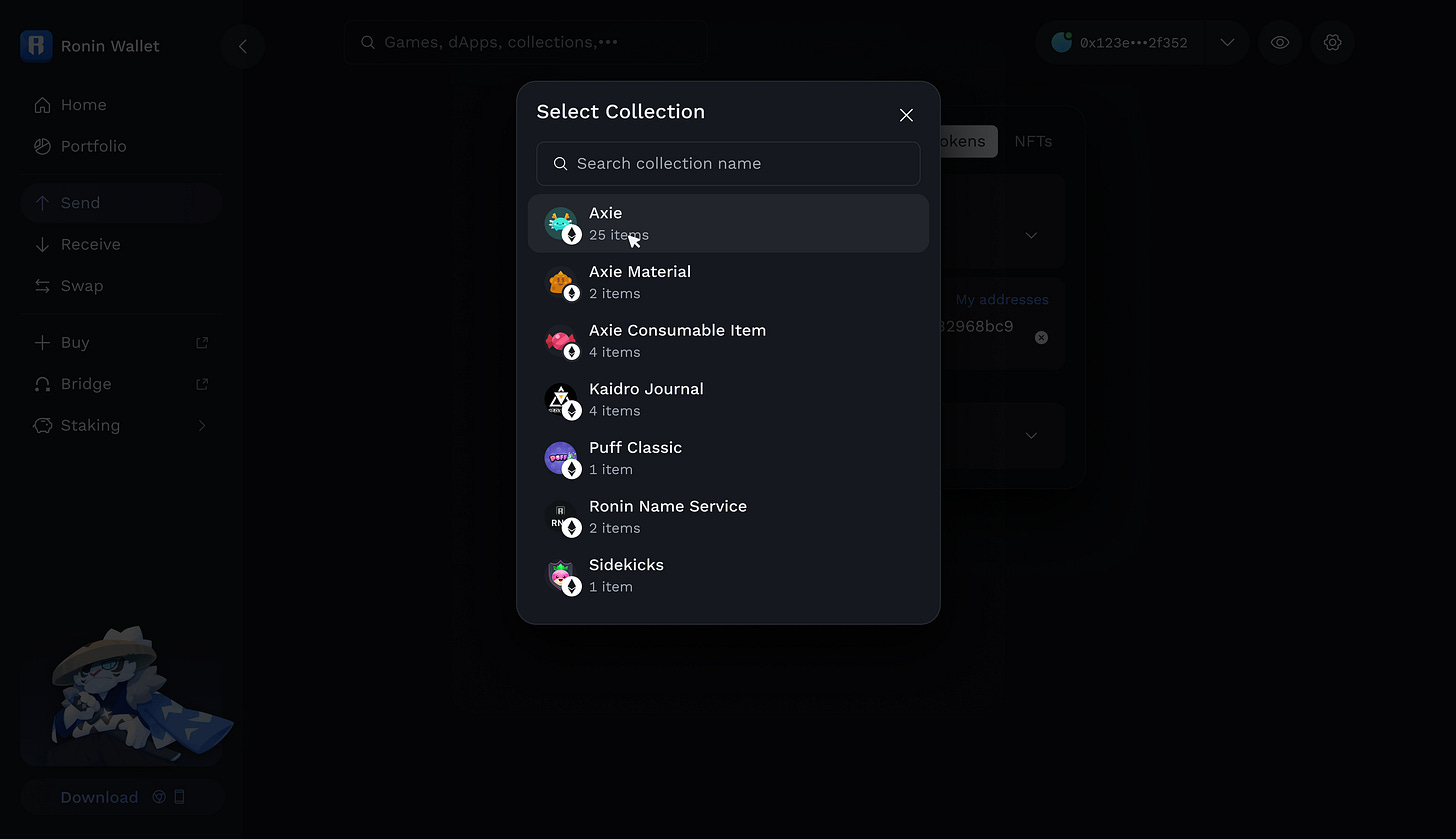
How to Batch Transfer NFTs on YOUR Ronin Web Wallet
Step 1: Open the Ronin web wallet and connect your Ronin Wallet
Step 2: Click “Send” in the left-hand column
Step 3: Input a recipient address and select the NFTs you’d like to batch transfer
Step 4: Click “Approve” and complete the transaction in your wallet
Done!
Final Thoughts
The Ronin Web Wallet came out less than a month ago, and new features are already going LIVE. Batch Transfer NFTs. Discovery Page updates. Real-time event calendars. Have feedback to share, or new feature ideas you’d like to see? Let Ronin Wallet buildooors @jfearnon92 and @peterle_ron know on X. Let’s keep pushing!





