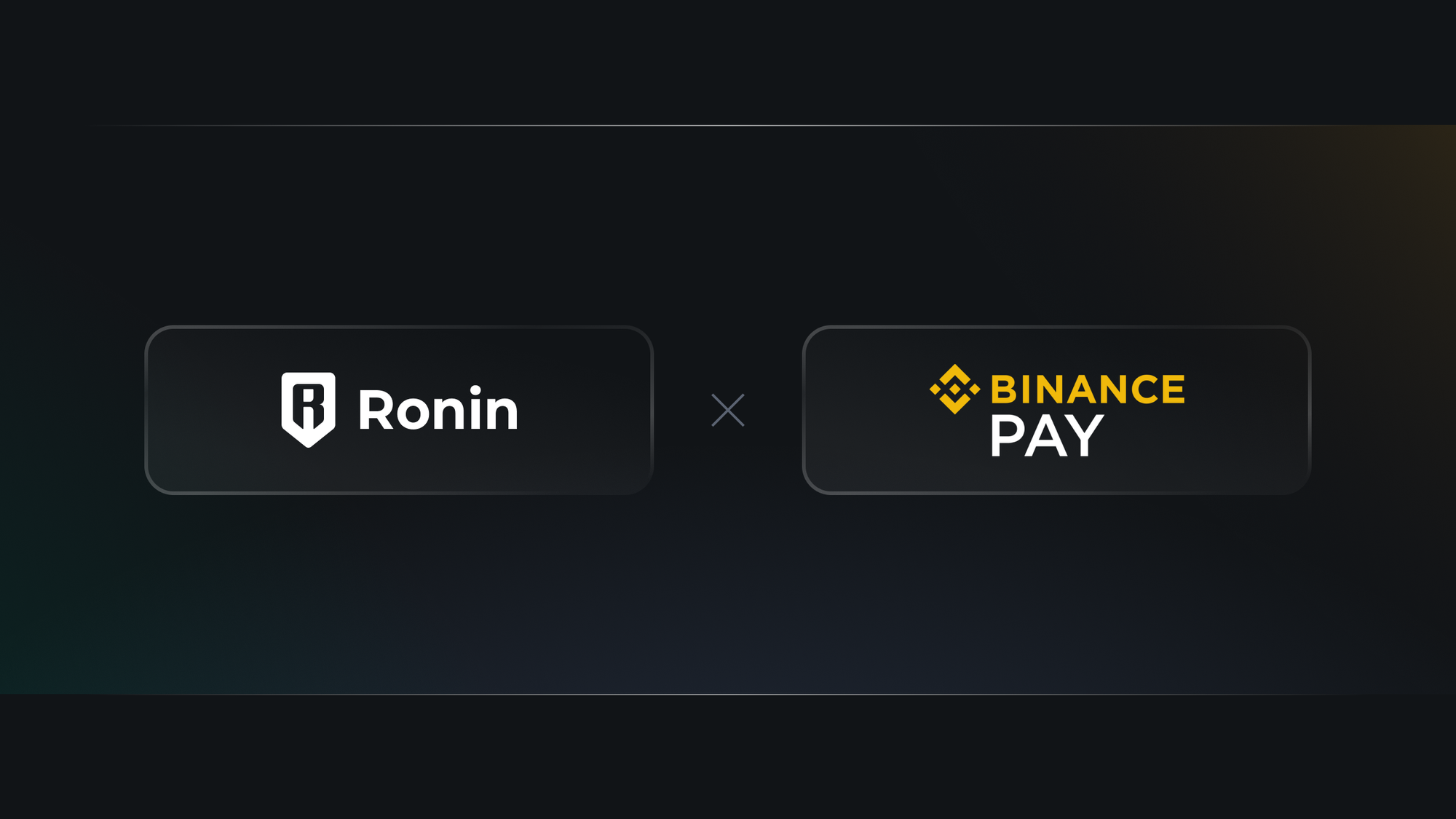Key Points
- Over the past few weeks, we’ve seen one question pop up again and again: “how can I onboard my funds to Ronin?” Today, we have yet another answer: Binance Pay. Ronin is one of the first few wallets using this new technology after Binance Web3 Wallet and Trust Wallet.
- This partnership integrates the Deposit from Binance feature into the Ronin wallet mobile app. That means users can make deposits from the Binance app without scanning or copying wallet addresses for a small fixed fee. The auto-conversion feature also makes it possible to convert assets held in Binance for Ronin assets. For example, convert ETH on Binance for SLP on Ronin. The following Ronin assets are now available through Binance Pay: AXS, SLP, and USDC.
- Join us next week for an AMA with the Binance Pay team on X (Twitter) Spaces. More details coming soon!
Over the past few weeks, we’ve seen one question pop up again and again: “how can I onboard my funds to Ronin?” While the Ethereum bridge and our partners at Ramp are a great place to start, today we’re introducing yet another onboarding partner into the Ronin ecosystem – Binance Pay. As Axie Classic DAU surges and Pixels takes the world by storm, this is a great opportunity to tell your family and friends that it has never been easier to fund their first Ronin wallet. Here’s how Binance Pay works:
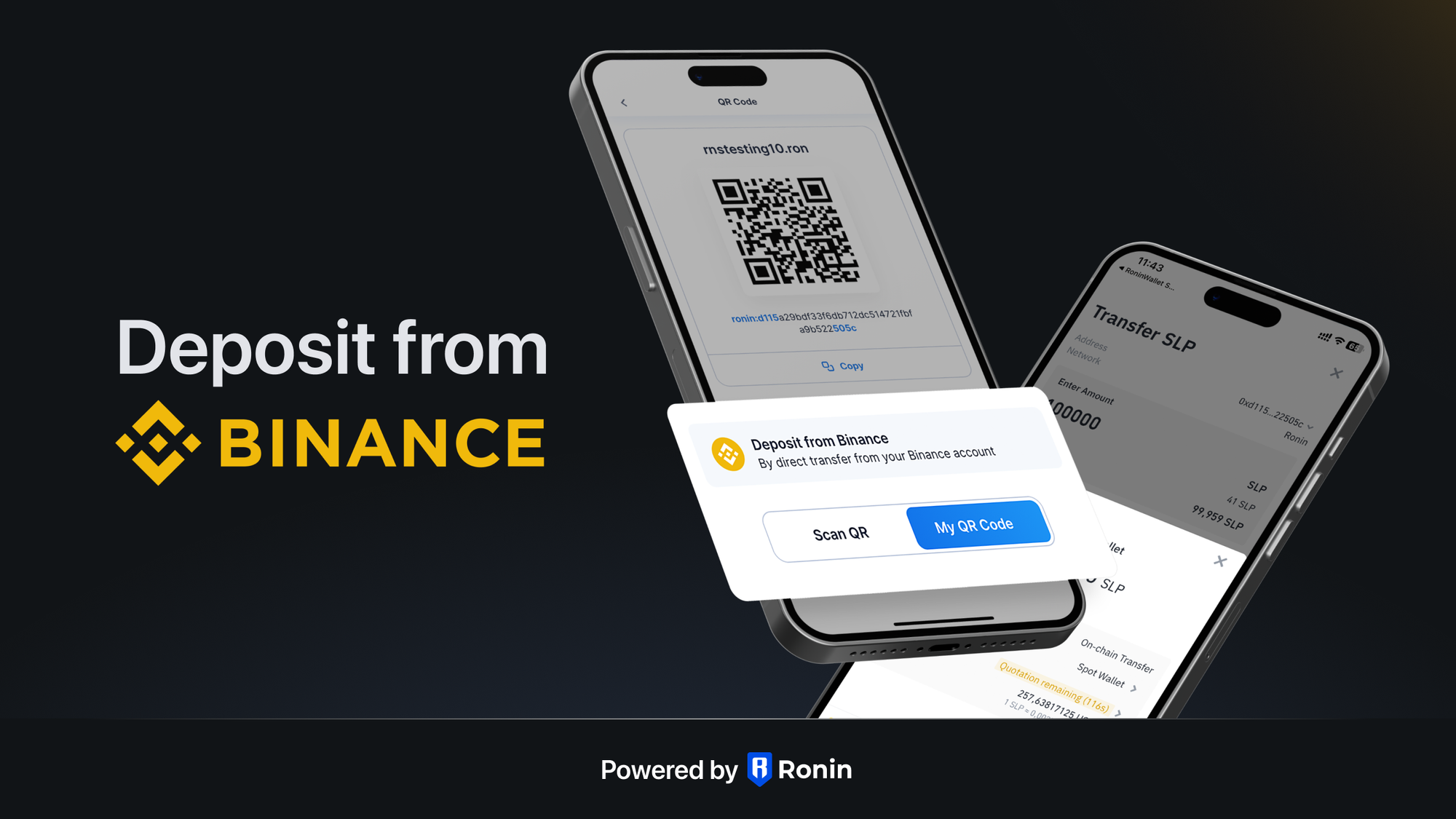
What is Binance Pay?
Binance Pay is a payment technology built by Binance. Binance Pay allows you to access the funds you have on Binance and use them outside of Binance. For example, use the Ronin wallet to deposit SLP from your Binance account! Starting today, you can deposit AXS, SLP, and USDC in a single click on Ronin through Binance Pay.
How to Use Binance Pay x Ronin Wallet
Before you get started, you’ll need to have a Binance account, have the Binance app installed on your mobile device and download the Ronin Wallet 1.19 on iOS or Android.
Step 1: Open your mobile Ronin wallet app and click “Receive”
Step 2: Click “Deposit from Binance”
Step 3: Select the asset you’d like to deposit.
Step 4: Enter your Binance login details and the amount you’d like to deposit
Step 5: Click “Confirm” and complete the payment flow
Auto-Convert Tokens from Binance to AXS, SLP, USDC on Ronin
Imagine you’re onboarding a friend to Ronin through Binance Pay. They hold ETH, but would like to buy SLP on Ronin to breed axies. With Binance Pay, your friend can convert their ETH for SLP in one click! There’s no need to make multiple transactions whether you hold Ronin assets on Binance or not. Today, ETH, BTC, USDT, and many other tokens are available for auto-conversion.
Binance Pay x Ronin AMA
Join us next week for an AMA with the Binance Pay team on X (Twitter) Spaces. More details coming soon! We will share the link as the date gets closer.
Final Thoughts
We launched Ronin in 2021 to spread digital property rights to users of the internet – starting with gamers. Our movement has grown a lot since those early days, and we’re ready to onboard the next generation of Web3 gamers and users. If you have a friend who needs help getting started on Ronin, consider showing them how Binance Pay works. They might be glad you did!