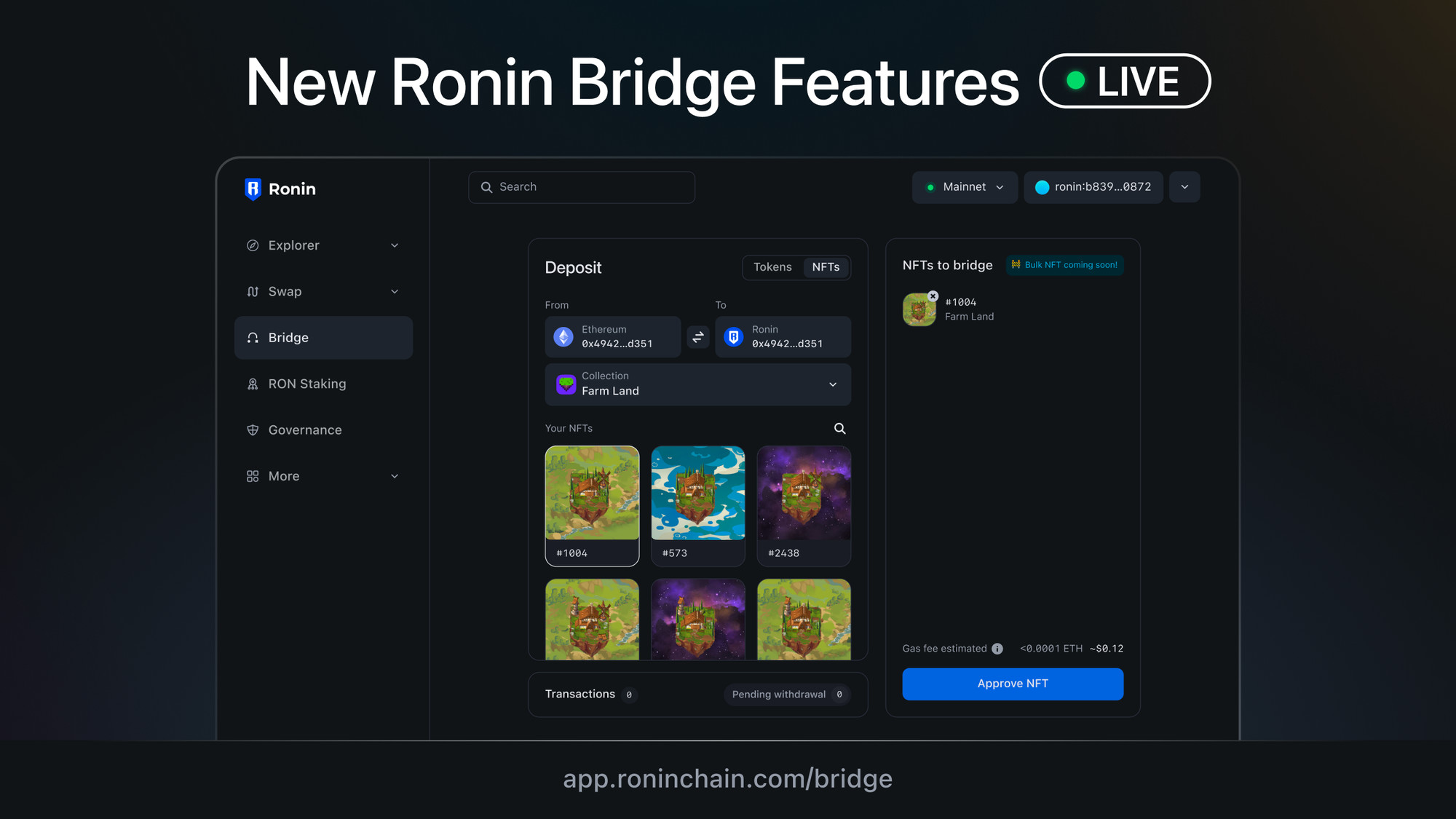- New Ronin bridge features are LIVE! This release lays the foundation for Ronin to welcome a variety of new on-chain tokens and NFTs from Ethereum including Pixels Farm Land, CyberKongz VX, CyberKongz Genkai, $PIXEL, $BANANA – and more.
- We’ve also shipped a sleek new look for the Ronin bridge, along with support for Ronin Name Service (RNS), and integrated support for Trust Wallet on desktop. Connect your Ronin wallet to the upgraded bridge through the desktop browser extension here. You’ll need to upgrade your Ronin wallet here to experience the upgraded bridge on mobile.
- Check out our guide for bridging back and forth between Ethereum and Ronin below. The upgraded Ronin bridge will support the same ERC20 tokens as the legacy bridge, which means you can continue to bridge ETH/WETH, AXS, SLP, AGG and USDC between Ethereum and Ronin.
New Ronin bridge features are LIVE! We’ve also moved the previous bridge website to app.roninchain.com/bridge. This release prepares Ronin to support a variety of new on-chain tokens and NFTs including Pixels Farm Land, CyberKongz VX, CyberKongz Genkai, $PIXEL, $BANANA – and more. Connect your Ronin wallet to the upgraded bridge through the desktop browser extension, or jump in on mobile if you’ve already upgraded your Ronin wallet. Here’s what’s new and how to get started:

Why We Upgraded the Ronin Bridge
We’ve upgraded the Ronin bridge to lay the foundation for more Ethereum-aligned builders to join and strengthen our movement. For example, Pixels Farm Land NFTs will soon migrate onto Ronin and you’ll be able to bridge yours back and forth – all using the upgraded Ronin bridge. The same will be true for CyberKongz Genkai, ZOIDS WILD ARENA’S $AGG token, and more. You’ll be able to do this on desktop through the Ronin wallet browser extension and on mobile through the new upgraded Ronin wallet. The upgraded Ronin bridge is a stronger, smoother, and sleeker gateway between Ethereum and Ronin.
We’ve also moved the bridge website to app.roninchain.com/bridge.
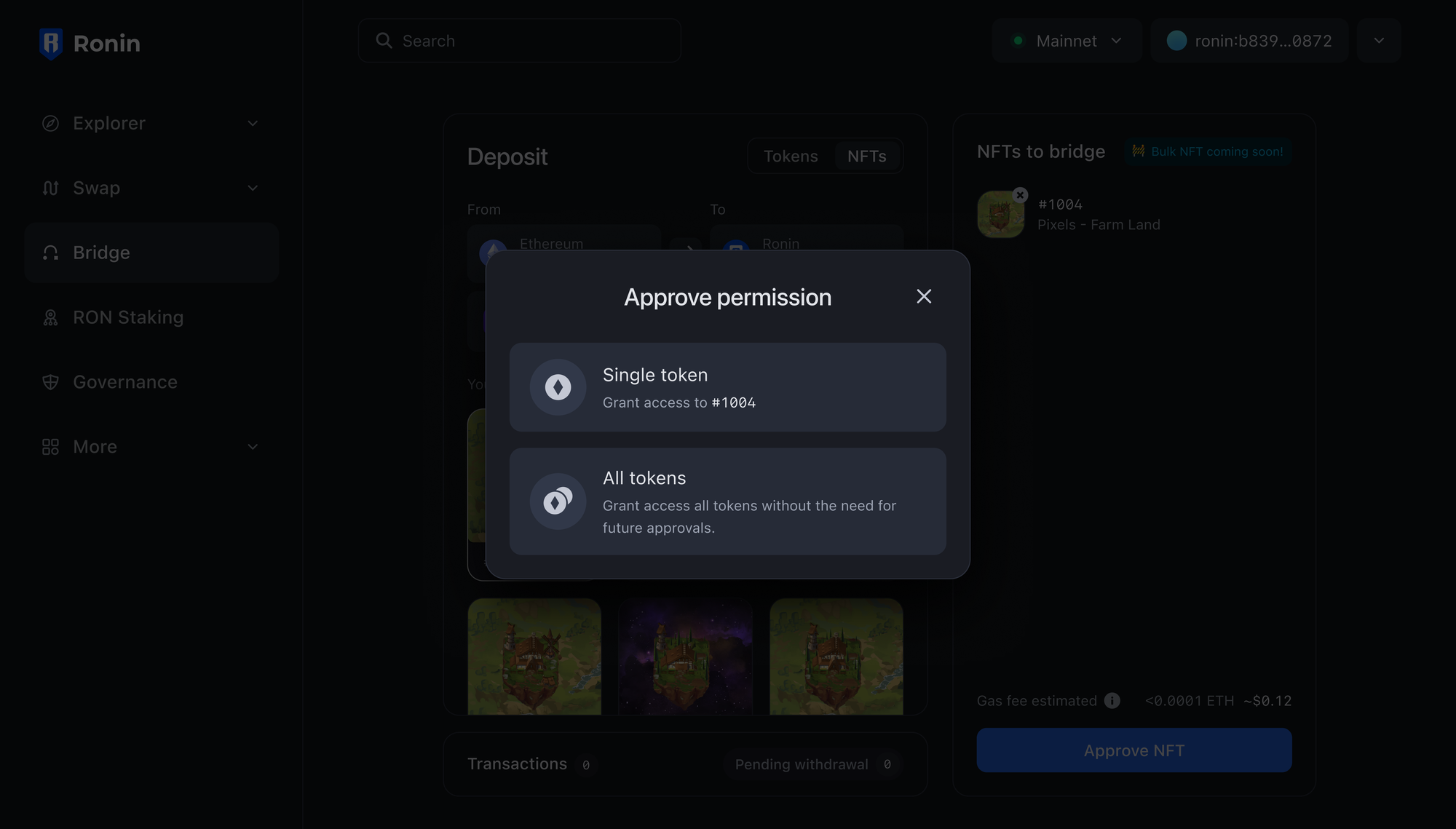
What's New?
Custom Token Approvals for ERC721 and Spending Caps for ERC20
You can now set your own token approvals for ERC721 tokens using the upgraded Ronin bridge! That means you’ll be able to bulk-approve and bridge multiple Pixels Farm Land NFTs at the same time once they go LIVE. However, the choice is yours: you can also approve NFTs one by one. Custom token approvals will strengthen security and save users time when bridging their tokens and collectibles between Ethereum and Ronin.
Use your RNS Names to Bridge
On the upgraded Ronin bridge, you’ll be able to input an RNS name when transferring your tokens between Ethereum and Ronin! This reduces room for human error when inputting long Ronin addresses.
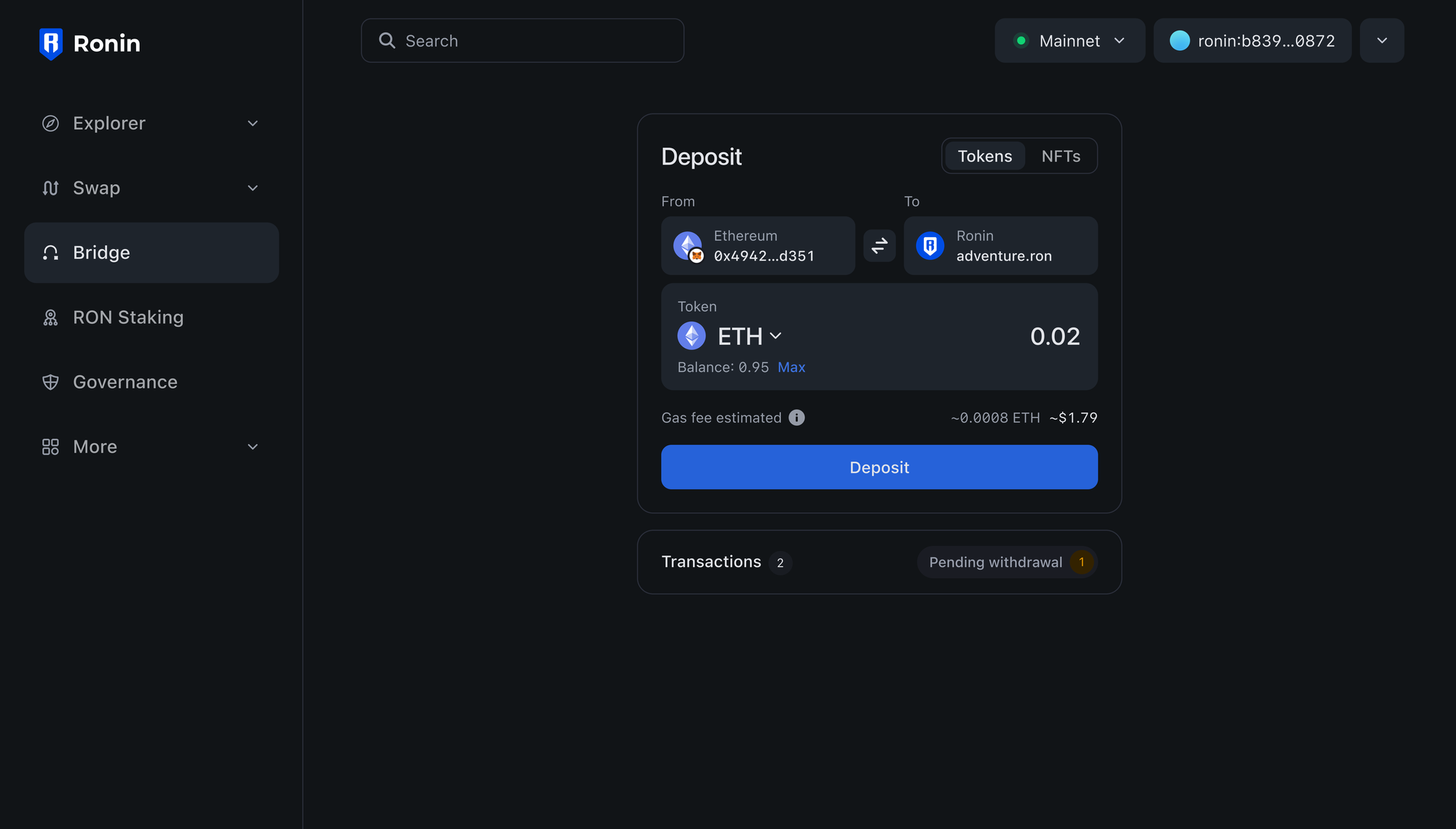
How to Bridge from Ethereum to Ronin
Step 1: Go to the Ronin Bridge.
Step 2: Connect your Ethereum wallet.
If you’re on mobile, remember to import your Ethereum address to your Ronin wallet.
Step 3: Input the destination Ronin Wallet address. This is the wallet that will receive what you bridge.
Step 4a: Select the token you’d like to deposit.
Step 4b: You may be prompted to approve the token. If you’re bridging an NFT, select Single Token to grant access to a single NFT, or select All Tokens to grant access to all tokens from that collection.
Step 5: Approve the transaction in your wallet and pay the gas fee in ETH.
Step 6: You’re good to go! Wait for your tokens to arrive on Ronin.
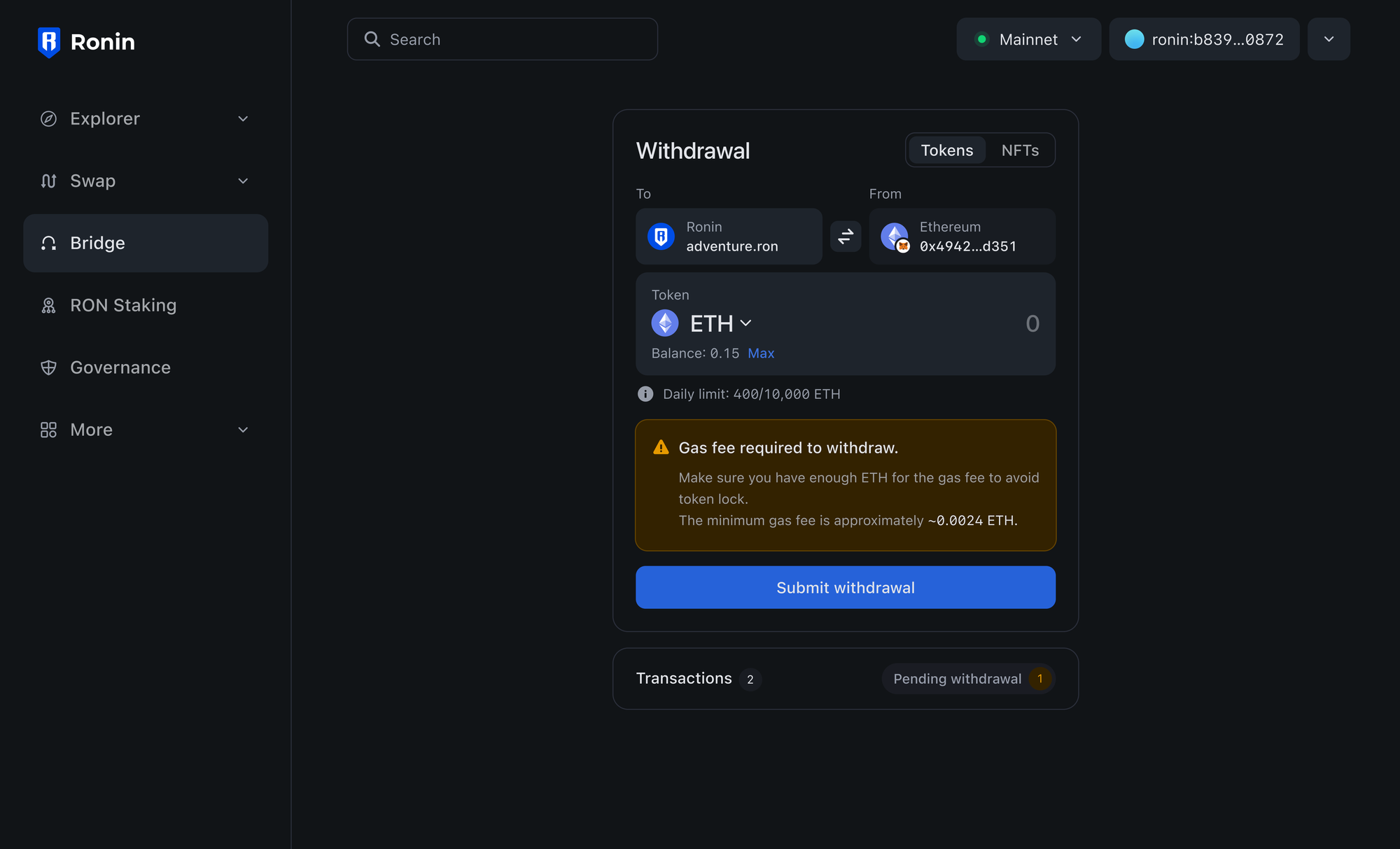
How to Bridge from Ronin to Ethereum
Step 1: Go to the Ronin Bridge.
Step 2: Connect your Ronin wallet.
If you’re on mobile, remember to import your Ethereum address to your Ronin wallet.
Step 3: Input the destination Ethereum Wallet address. This is the wallet that will receive what you bridge.
Step 4a: Select the token you’d like to withdraw.
Step 4b: You may be prompted to approve the token. If you’re bridging an NFT, select Single Token to grant access to a single NFT, or select All Tokens to grant access to all tokens from that collection.
Step 5: Submit withdrawal on Ronin and pay gas in RON.
Step 6: Withdraw to Ethereum and pay gas in ETH.
Final Thoughts
Ronin has been on a mission to spread digital property rights to internet users and gamers since launching in January of 2022. Today’s Ronin bridge upgrade reinforces the foundational infrastructure that will make it easier for Ethereum-aligned builders to join us. Soon, our community will be able to bring collectibles like Pixels Farm Land NFTs onto Ronin – and more. The world is waking up to our movement, so let’s keep building together.