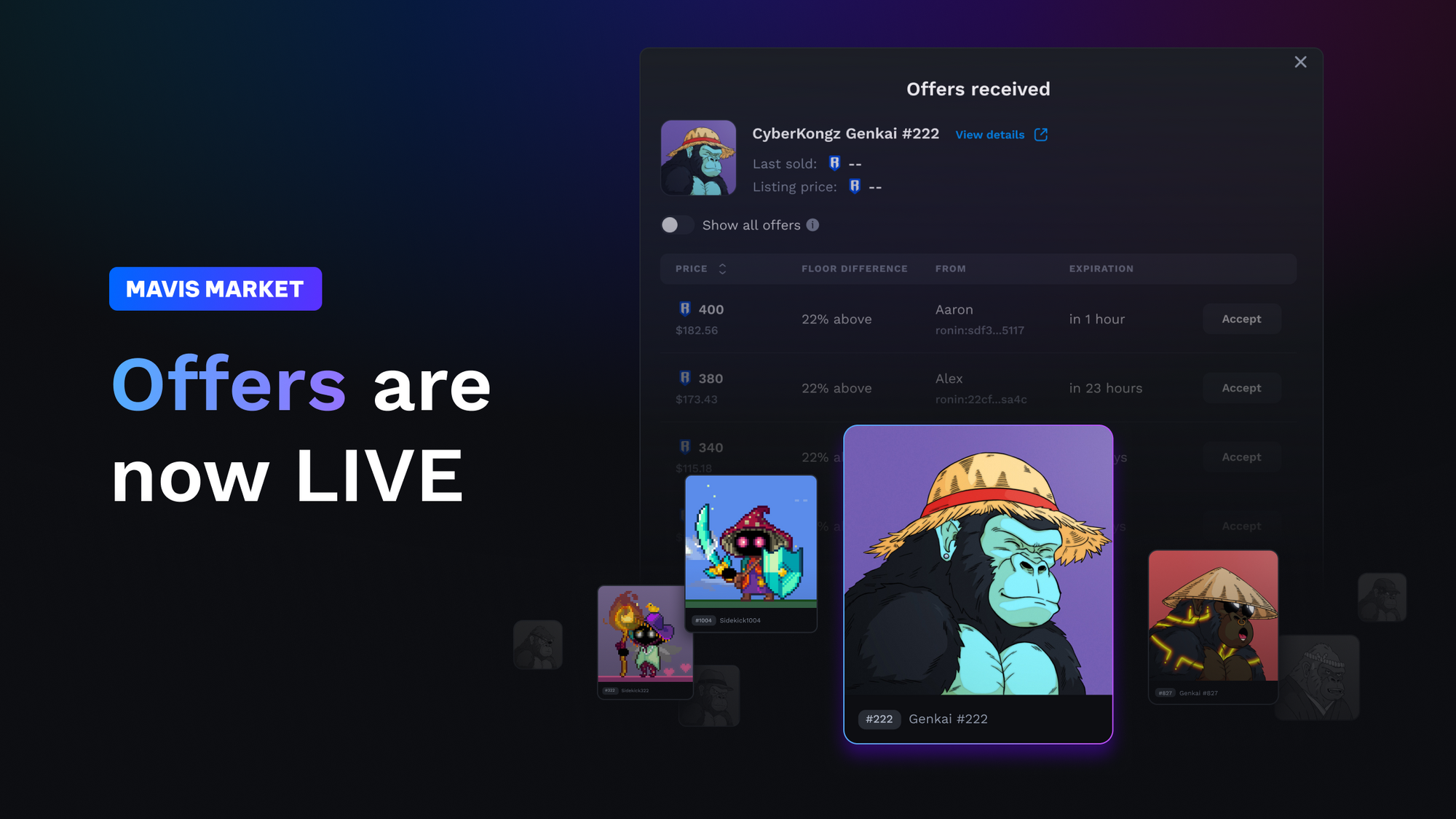Key Points
- Anyone, anywhere can now make offers in WRON on NFTs listed on Mavis Market! There is a maximum of 100 active offers per user.
- Introducing Wrapped Ron (WRON)! This new token allows users to place bids on Mavis Market. 1 WRON = 1 RON.
- Below, we’ve provided a helpful walkthrough to help you make your first offer and manage your offers on Mavis Market.
The “Make Offer” feature is now LIVE on Mavis Market! That means anyone can place an offer on listed NFTs, and owners can accept or decline the offers they’ve received. Ronin is becoming the king of the gaming chains, and it’s our responsibility to keep building out the features our growing communities need. The “Make Offer” feature is part of that vision because it empowers market participants to better acquire the assets they want. More liquidity for sellers, more opportunity for buyers. It’s easy to use, but there are a few things you should know before jumping in. Let’s talk about WRON, how to make an offer, and the best way to manage the offers you receive.
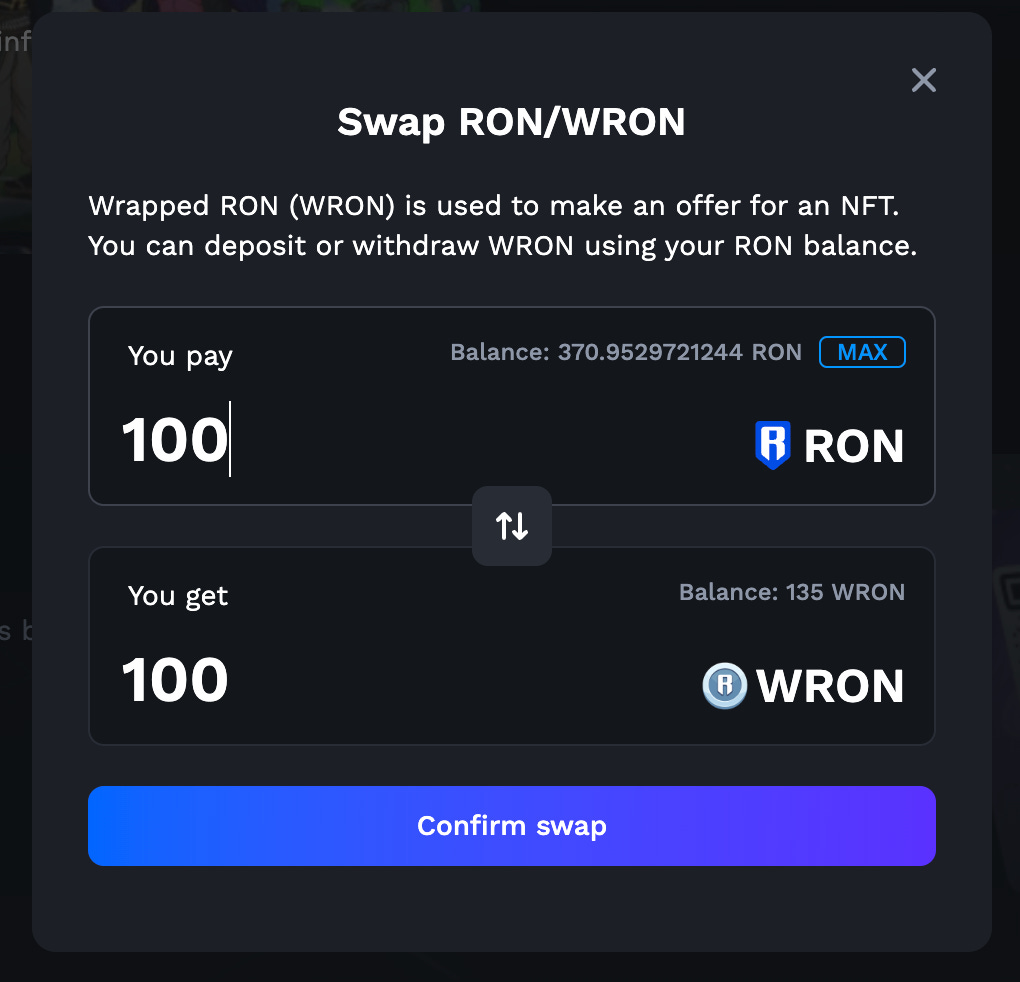
What is WRON?
WRON is Wrapped RON. 1 WRON is always equal to 1 RON, but has a few technical properties that make it easier to use on Mavis Market. In a nutshell, users will need to swap RON to WRON in order to make offers on Mavis Market. Here’s how to swap RON for WRON and vice-versa:
Step 1: Go to Mavis Market and select “Log In” to connect your Ronin wallet.
Step 2: Click “Swap RON/WRON" through the drop down in the top right of your screen.
Step 3: Enter the amounts you’d like to swap and hit confirm!

Users can also use the latest Ronin Wallet version to check their WRON balance, but currently, the capability to swap RON/WRON is only accessible via the Mavis Market.
How to Make an Offer
Step 1: Make sure you have enough RON in your Ronin Wallet
Step 2: Go to Mavis Market, connect your Ronin wallet and swap to WRON
Step 3: On Mavis Market, choose the NFT you want to buy
Step 4: Click “Make Offer”
Step 5: Input offer information including price and duration
Remember that offers become invalid if the offer-maker’s WRON balance falls below the offer amount. Always double-check your WRON balance before making any withdrawals.
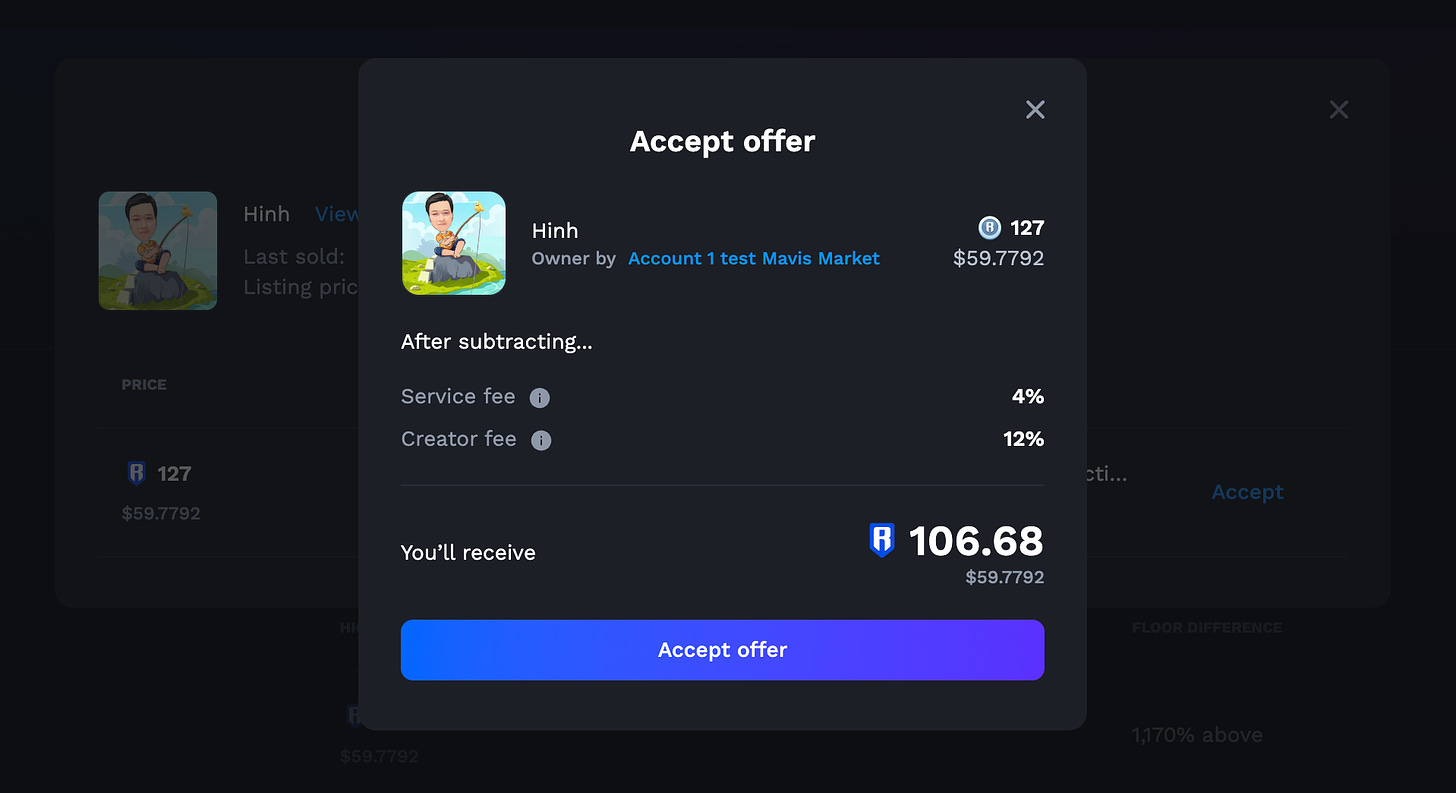
How to Accept an Offer
Step 1: On Mavis Market, go to My Profile
Step 2: Click “Offers”
Step 3: Select “Offers Received”
Step 4. Accept the offer
Remember that creators can set their own royalty fees on Mavis Market. These will be applied to the final sale price. Sky Mavis will also deduct a 2% fee from each sale, and the Ronin Treasury will receive 0.5% of each sale.
It’s easy to use the offer feature on Mavis Market. Here are a few other key terms you’ll come across:
Valid Offer
These are legitimate offers that an NFT owner can accept or decline. An offer becomes valid after a user with sufficient funds makes the offer. It’s possible that a single NFT has multiple valid offers. If a seller accepts one valid offer, ownership of the NFT will transfer to its new owner – ie. the rightful buyer. In this case, the other valid offers will remain on the NFT and the new owner will see them in their Offers Received tab.
Invalid Offer
These are offers that a buyer cannot accept. Offers can become invalid when the offer-maker’s WRON balance is less than the offer amount. A user can refill their WRON balance to make that offer valid again. An offer will also become invalid when it expires, in which case it will disappear on its own.

Managing your Offers
If someone wanted to make an offer for your NFT, would you want to know about it? Of course you would! That’s why we’ve made it possible to receive email notifications every time you receive an offer. In Mavis Market, go to Settings and edit your email notification preferences. Turn on notifications for accepted offers and adjust your settings for receiving offers. You’ll receive an email with the offer-maker’s Ronin wallet address when someone makes an offer. There’s even an option to set a minimum WRON threshold for separate collections. Soon, you’ll also be able to see the offer-maker’s RNS name.
Final Thoughts
Ronin will become the king of the gaming chains – and with great power comes great responsibility. It’s our duty to provide the sturdy infrastructure that will support gamers’ infinite ambitions. That’s why we continue to ship new features relentlessly. The stronger our foundation, the more we can build together. Let’s keep pushing!