
Key Points
- Check the App Store or Google Play Store for the latest Ronin Wallet update now! We’re releasing a flurry of new features that will bring stronger security, multi-chain support (including Ethereum), an in-app browser, and moar to your wallet.
- This is a large update which we will deploy in phases over the next 14 days. That means some users will be able to update their Ronin Wallet today, while others will need to wait for the update to become available in their preferred app store over the next couple of weeks. Your existing wallet will remain accessible during this upgrade release.
- The Ronin Wallet’s new design is both functional and aesthetic: use the new in-app browser, view individual token activity history, and see even more NFT details.
Today, the Ronin Wallet evolves. Stronger security. New blockchains. A sleeker, more intuitive design. This release is massive. Check your preferred app store for the latest Ronin Wallet update now to feel the future of gaming at your fingertips. We’re deploying the release in phases over the next 14 days. That means some users will be able to update their Ronin Wallet today, while others will need to wait for the update to become available in their preferred app store over the next couple of weeks. Your existing wallet will remain accessible during this upgrade release. In this announcement, we’ll cover the basics of what’s new. However, you may find that each part of the update opens a flurry of new possibilities. That’s a good thing:

How to Install the New Ronin Wallet
You’ll need to confirm the upgrade in your Ronin Wallet. Users who have turned on auto-updates will not have to take any action. Users who have turned off auto-updates should follow these steps:
Step 1: Go to the Apple App Store or Google Play Store and look for the new Ronin Wallet update.
Step 2: If you see the Ronin Wallet app ver 2.0, continue following these instructions! Otherwise, check your preferred app store again over the next couple of weeks.
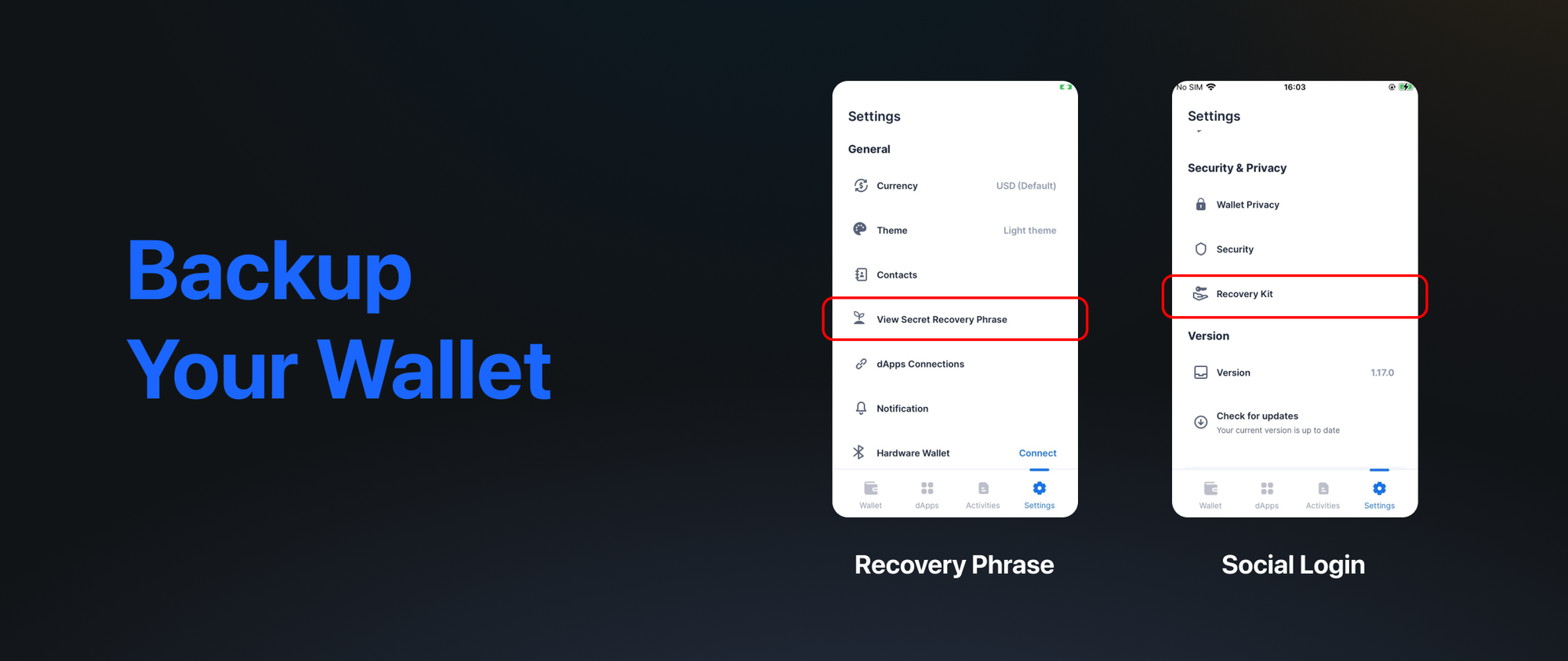
Step 3a (seedphrase users): You’re good to go! If you want to check your seedphrase, go to settings → View secret recovery phrase. Then, complete any required steps.
Step 3b (social login users): Go to settings → Recovery Kit. Then, complete the required steps.
Step 4: Install the new Ronin Wallet!
Your funds will be safe and accessible during this time.
This upgrade will go LIVE on mobile first. We’re working on delivering these features to the Ronin Wallet desktop extension soon. That means your updated wallet will get its glow up, while the desktop extension will not – yet. However, this update will enable MPC technology in both mobile and desktop extensions. After completing this update, you’ll have a revamped mobile Ronin Wallet, while the desktop extension will look and feel pretty much the same as always. Stay tuned for more info about the next phase of this release.

Plug and Play Onboarding with MPC Technology
The Ronin Wallet is your boarding pass to the fastest-growing gaming blockchain in the world. That’s why we’re excited to announce that we’ve leveled-up its security with state-of-the-art MPC technology! MPC stands for Multi-Party Computation: it adds an optional layer of security to your address’s private key. MPC divides a wallet into separate shares, which must come together to access the wallet. That means the user’s wallet is controlled with 2 or more shares of a wallet – instead of a single, complete private key.
The MPC feature will streamline the onboarding experience. Today, anyone can create a Ronin Wallet using their email address or Facebook, Google, and Apple accounts. However, they may have to create separate in-game or in-dapp accounts for each Ronin game or dapp they access. Now, builders have an opportunity to simplify user logins even further – as long as they use MPC. Plug and play, coming to Ronin. Consider this fictional example:
2023 Ronin Wallet
Luffy uses the Social Login feature to create a Ronin Wallet. He creates one in-game account to play Pixels, another in-game account to play Wild Forest, and another to play Axie. That means Luffy has to manage three separate accounts to play three separate Ronin games!
2024 Ronin Wallet
Luffy uses the Social Login feature and MPC technology to create a Ronin Wallet. That Social account on Ronin Wallet can then access Pixels, Wild Forest, Axie – and more. One account, infinite experiences. Note that third-party builders must integrate MPC in their games or dapps before this can become possible – we’re sharing an example of the opportunities MPC can unlock.
Users who self-custody their seedphrase will also have more options thanks to MPC. Create accounts using seedphrases, MPC/keyless technology, or external private keys – all in one wallet app. Manage multiple accounts of different types in the same place. For example, you might want to keep larger amounts of funds in a wallet whose seedphrase you control. However, you may also want to experience the convenience of MPC technology. You can now do both from your Ronin Wallet app.
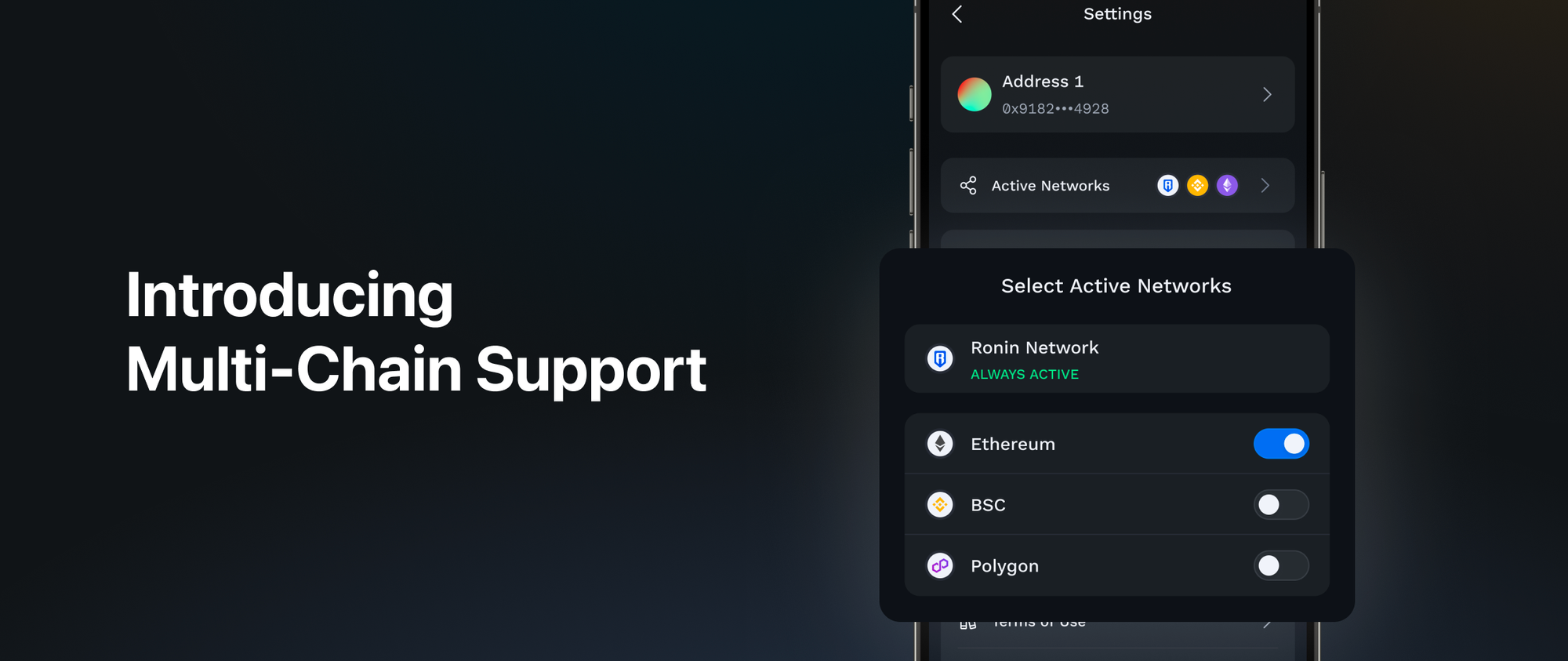
Introducing Multi-Chain Support – including Ethereum
Ronin has surpassed 500K daily active users, and we’re working on onboarding millions more to our movement. Some of those new allies will be muggles, while others will be cryptonatives from other communities – including Ethereum. That’s why we’ve introduced multi-chain support on the Ronin Wallet! It also means any Ethereum user can now join the Ronin ecosystem using their current seed phrase. Other chains are also available too. Manage your Ronin accounts, Ethereum accounts, and accounts on other supported chains from inside your Ronin Wallet app. Here are a few examples of what your Ronin Wallet will be able to do:
• Connect to dapps like Uniswap
• View your NFTs on Ethereum and other supported chains
• Resolve your RNS name to an address on another blockchain
• Manage ERC-20 tokens on Ethereum and other supported chains
• Send and receive crypto on Ethereum and other supported chains
You may have thousands of questions about multi-chain support. We encourage you to update your Ronin Wallet app now and start exploring what interests you. This feature is also a great way to onboard your Ronin-curious friends. Let them see what the future of Web3 gaming looks and feels like. Help them download the Ronin Wallet today!
On Metamask, go to Settings → Security & Privacy → Reveal Secret Recovery Phrase. Copy this recovery phrase. Then, open your updated Ronin Wallet app and go to Import existing wallet → Import Wallet with Recovery Phrase. Paste the recovery phrase you copied earlier, and you’re good to go!
You’ll find some dapps auto-connect to your Ronin Wallet, while others may require WalletConnect. This is because some dapps have implemented EIP-6963 while others have not.

New Year, New Look
Last April, we revamped the Ronin Wallet to usher in a new era. Today, we’re doing it again. The latest Ronin Wallet design introduces a host of functional and aesthetic upgrades. Make sure to complete the update as soon as you can to see them for yourself. Here are a few highlights:
• See more NFT details
• View individual token activity history
• Use the in-app Ronin Wallet browser
• Receive Ronin, Axie, and Sky Mavis news
• Access the above-mentioned features including MPC and multi-chain support
Worry not, the assets you hold continue to be stored at the same addresses.
Final Thoughts
During last year’s bear market, over 1.2M people created a Ronin Wallet. Today, we’re laying the foundation for even more allies to join our movement. Update your Ronin Wallet now to access MPC security, multi-chain support, a new design, and more.





